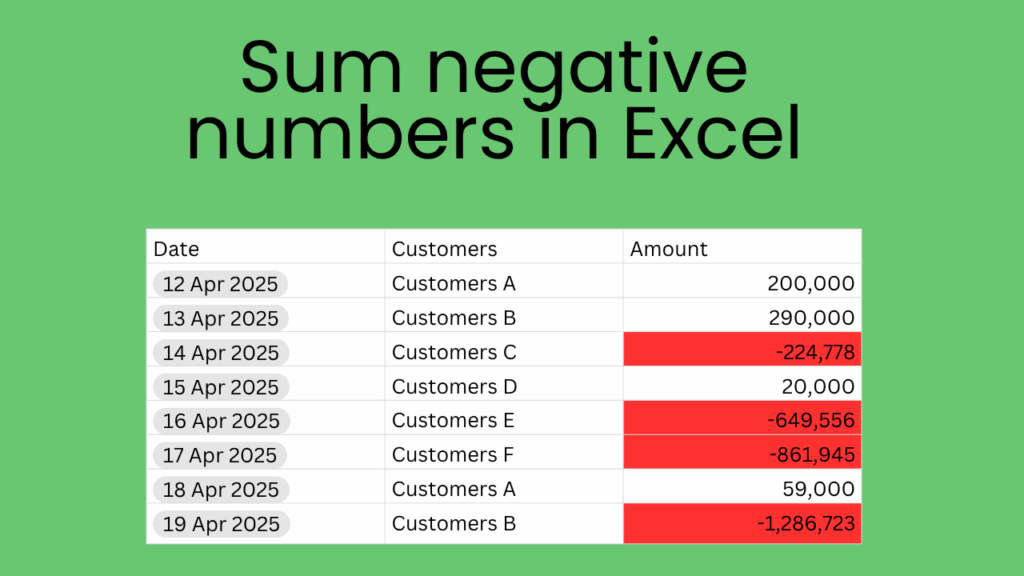
Introduction
The SUMIF function, called Excel conditional sum, sums up cell values based on a specific condition. The SUMIF function only works for one criterion as used in this how to sum negative Numbers in Excel while the SUMIFS function works for one or multiple criteria.
Syntax: SUMIF(range, criteria, [sum_range]).
SUMIF function with “<0“
In the case of calculating the negative values in the range of C3:C27, the Excel formula will be SUMIF(C3:C27,”<0″). The addition of “<0” as a criteria into the SUMIF, will sum the values in the range C3:C27 that are less than zero. In simpler terms, it will calculate the total of all negative numbers within that specific cell range. Using this Excel function will add up all the numbers within a specified range that meet the condition of being less than zero.
Conclusion
Please visit the video that demonstrates how to use SUMIF function to sum negative numbers in Excel.
Visit Fiverr.com , If you need an expert that can deliver the following services, such as:
- Business plan
- Market research for business expansion or Product launch
- Build an Excel Financial Model
- Merge files
- Data Analytics
- Merging files in Excel
- Projected cashflow
- Financial Statement
- Accounting Articles
- Blog on Business
- Edit or proofread the business content
- Guest post
- Swot, PESTLE analysis.